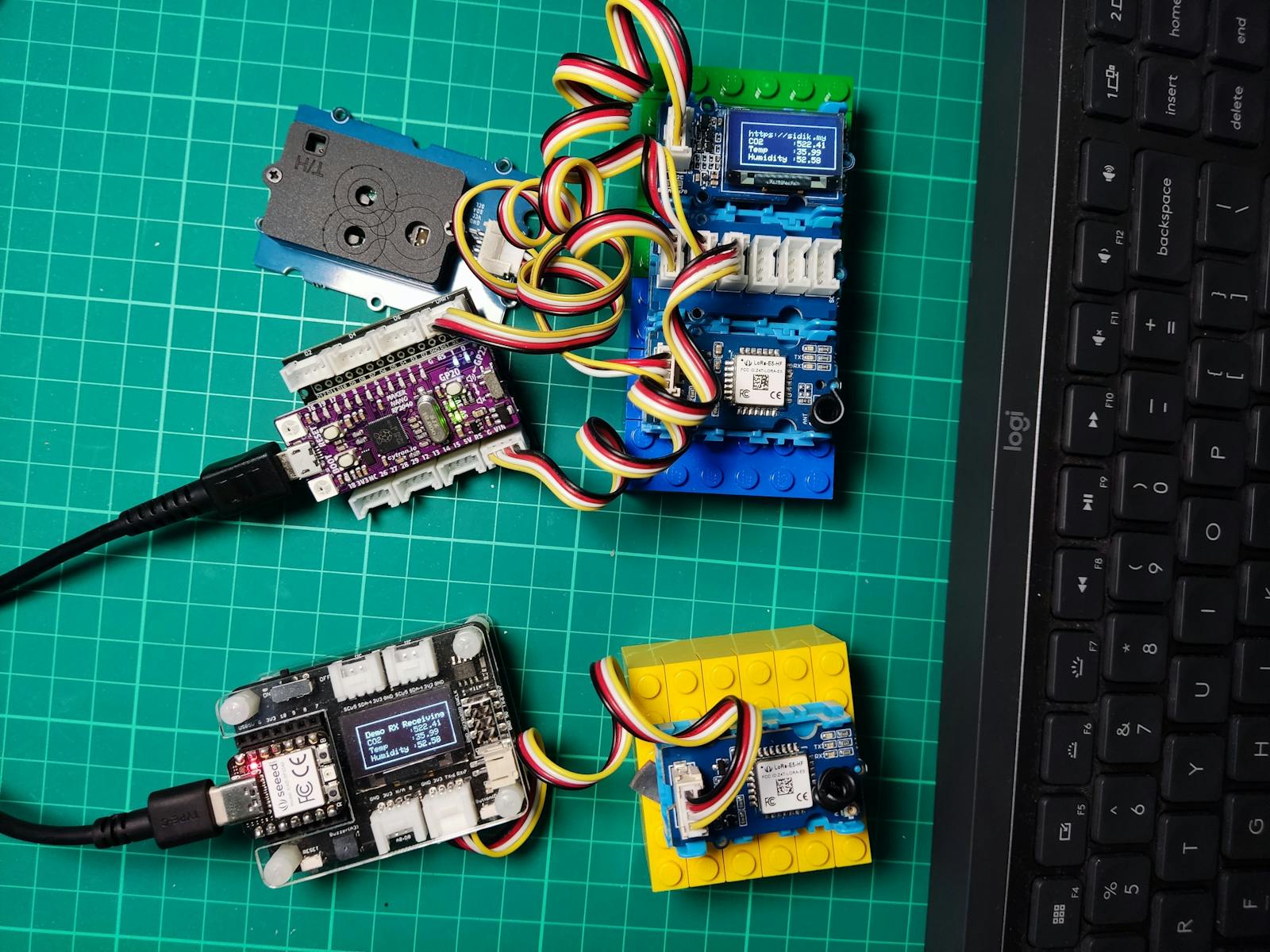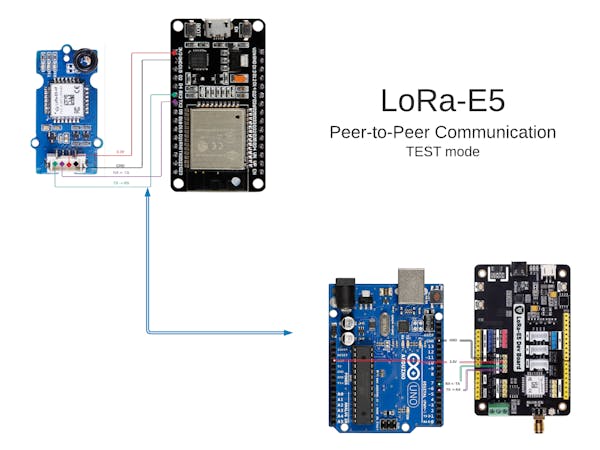/w=3840,quality=90,fit=scale-down)
DATA ONLY HELIUM HOTSPOT
HELIUM CONSOLE:
ORGANIZATION for Floating Pods (H2P)


- Webhook Key: JTDsPoPE21LGIctHJ4a9PH6Rik_r0t-k
HELIUM COVERAGE




/w=3840,quality=90,fit=scale-down)
DEVELOPMENT
WIO-E5 mini
REMARK: I have also notes in my “resources” database in my lab about the E5-mini



1) Alvaro’s module (I added to another organization, but I will add to the same than Antonio):
>> AT+ID (baud 9600):
+AT: OK
+ID: DevAddr, 32:30:76:40
+ID: DevEui, 2C:F7:F1:20:32:30:76:40 —> 2CF7F12032307640
+ID: AppEui, 80:00:00:00:00:00:00:06 —> 8000000000000006
NOTE: AppKey automatically generated by Helium Console: AE84127AE6CE5F436E17C2F897782EE1

2) Antonio Gordillo’s module:
Using Lora-E5 mini:
+AT: OK
+ID: DevAddr, 32:30:63:DD
+ID: DevEui, 2C:F7:F1:20:32:30:63:DD
+ID: AppEui, 80:00:00:00:00:00:00:06
APPkey obtained from: (https://wiki.seeedstudio.com/LoRa-E5_STM32WLE5JC_Module/)
2B7E151628AED2A6ABF7158809CF4F3C
2) Lora-E5 Dev Board:
2)Antonio: Lora-E5 Dev Board:
+ID: DevAddr, 42:00:77:D4
+ID: DevEui, 2C:F7:F1:20:42:00:77:D4 —> 2CF7F120420077D4
+ID: AppEui, 80:00:00:00:00:00:00:06 —> 8000000000000006
APPKEY (from helium console): CFD0DB671F6011111022AE8C81FABF69
All modules signed in Helium Network:

INSTALLiNG the HELIuM miner

CODE for sending data to helium
Some interesting examples:
HOW TO PROGRAM the module (not use as a modem lora-series)
—> complicated!! Need SDK from STMicroelectronics
P2P with Lora
Connecting Helium to GoogleForms:
- HELIUM documents. Example of integration with google sheets:
https://docs.helium.com/use-the-network/console/integrations/google-sheets/
- Link to our first form, called Light Measures:
1FAIpQLSe-xhJxhqp15RziduaVu8Ru0--_JfUxHUBm5cxSiL5HTISQPQ
1FAIpQLSdOw6nDbKfXZYLzEZeV_yVQJgfdiY6Ya3BHz0PGmmBBf1TEEg
NOTE: in the future, the communication inside the pods could use CAN BUS, like in cars:

Using the modules as a “modem” Lora-Series

TUTORIAL (with Xiao)
The grove E5 need to configure what frequency plan to use based on your country . In my case, for Malaysia we will use AS923 for the frequency plan. If you live in other countries, kindly refer to this page to get more information about the frequency plans.



AS923-925 (“AS2”)
Used in Brunei, Cambodia, Hong Kong, Indonesia, Laos, Taiwan, Thailand, Vietnam
Uplink:
- 923.2 - SF7BW125 to SF12BW125
- 923.4 - SF7BW125 to SF12BW125
- 923.6 - SF7BW125 to SF12BW125
- 923.8 - SF7BW125 to SF12BW125
- 924.0 - SF7BW125 to SF12BW125
- 924.2 - SF7BW125 to SF12BW125
- 924.4 - SF7BW125 to SF12BW125
- 924.6 - SF7BW125 to SF12BW125
- 924.5 - SF7BW250
- 924.8 - FSK
Downlink:
- Uplink channels 1-10 (RX1)
- 923.2 - SF10BW125 (RX2)
KR920-923
Uplink:
- 922.1 - SF7BW125 to SF12BW125
- 922.3 - SF7BW125 to SF12BW125
- 922.5 - SF7BW125 to SF12BW125
- 922.7 - SF7BW125 to SF12BW125
- 922.9 - SF7BW125 to SF12BW125
- 923.1 - SF7BW125 to SF12BW125
- 923.3 - SF7BW125 to SF12BW125
- none
Downlink:
- Uplink channels 1-7
- 921.9 - SF12BW125 (RX2; SF12BW125 might be changed to SF9BW125)
IN865-867
Uplink:
- 865.0625 - SF7BW125 to SF12BW125
- 865.4025 - SF7BW125 to SF12BW125
- 865.9850 - SF7BW125 to SF12BW125
Downlink:
- Uplink channels 1-3 (RX1)
- 866.550 - SF10BW125 (RX2)
← Frequency Plans by CountryDuty Cycle →

IPFS for IoT
An exciting and presently practical implementation of Distributed Ledger Technology is the Interplanetary File System (IPFS) (https://ipfs.io/). IPFS creates a distributed file system across independent nodes. IPFS can be used to host websites, files, and even videos.IPFS nodes store only the content they're interested in as well as an index of who is storing what. This is unlike traditional blockchains that require each node to have the entire history of transactions stored locally. IPFS may be very different from conventional blockchains, but similar in that cryptographic hashes of files save across multiple nodes in a network. The claim to fame for IPFS (https://ipfs.io/ipfs/QmNhFJjGcMPqpuYfxL62VVB9528NXqDNMFXiqN5bgFYiZ1/its-time-for-the-permanent-web.html)is the bold suggestion that the entire public web itself would better serve the world if it used IPFS rather than centralized HTTP servers. Each client node has access to the whole network of files if you know the hash address. Client nodes can decide to store the hash and in doing so becomes a host node of that data. If any nodes storing the data is disconnected, the file continues to be available through the other nodes as if nothing happened.In addition to the storage tools it exposes to application developers, IPFS also exposes a pub/sub event bus similar to MQTT. Unlike MQTT there is no centralized Broker, IPFS provides a completely decentralized and distributed Broker equivalent. This means that every subscriber interested in an event also acts collectively to Broker event syndication to other interested subscribers. Then, there is also the added benefit of built-in cryptographic security.You can use IPFS Pub/Sub today (https://ipfs.io/blog/25-pubsub/), but you'd quickly run into the reality that IPFS requires nodes to opt-in to host individual data. For this reason, larger projects built on top of IPFS provide value by bringing structure, libraries, and a "network" of interested nodes all running the same project application.One project built upon IPFS is Computes.io (https://computes.io/). The founder, Chris Matthieu (https://twitter.com/ChrisMatthieu), wrote a blog post that demoed an IoT pub/sub example using an Arduino last year - Build an IoT Supercomputer (https://blog.computes.com/building-an-iot-supercomputer-918f5b15cec0). The term supercomputer might raise your eyebrow but consider this demo where Computes demos a brute force password attack using multiple computers acting like one.[embed]https://www.youtube.com/watch?v=_csMpIEJLxo[/embed]IPFS gives us the ability to network a series of IoT devices and have them act as a shared file system, an event bus, and with Computes.io as a distributed computation platform.
https://www.measurement.earth/
Helium to IPFS: